E-Safety
Five Steps to Keeping Your Child Safe Online
Step 1 - Talk To Your Child
-
If you are unsure just how all this technology works, get your child to show you.
-
Talk to them about what they do online, why they find it so exciting and what they use it for. This is a great time to explore online with your child.
Step 2 - Start By Being Safe
-
Talk to your child about the importance of being responsible and safe online.
-
Take a look at the history button and links on your web browser. Talk to your children about what they see and do.
-
Remember this is about parenting, not about knowing the ins and outs of various technologies.
-
Consider filtering the content available on your child's Internet enabled devices
Step 3 - Set The Ground Rules
Make sure your family has some clear ground rules when using the Internet. Set boundaries and time limits and encourage good behaviour online – for example:
-
No cyberbullying
-
No sharing of personal information
-
No arranging to meet strangers.
Useful Links and documents -
Information for Parents on Internet Safety
Childnet
Childnet-Keeping Young Children Safe
Childnet-Parent Factsheet
Childnet-Parent Conversation Starters
Childnet-Supporting Young People online
Childnet-Young People and Social Networking
Know It All for Parents
http://www.childnet-int.org/KIA/parents/
Parental advice on filtering
http://www.saferinternet.org.uk/advice-and-resources/parents-and-carers/parental-controls
Education against Hate - extremist and radicalisation
http://www.educateagainsthate.com/
Your Child's Health and Safety
https://www.gov.uk/health-safety-school-children
Advice and help on Cyberbullying aimed at parents and students
http://www.cybersmile.org/advice-help
The DfE Advice booklet for parents and carers on cyberbullying
Advice for parents from Ceops - the Child Exploitation and Online Protection Centre
https://www.thinkuknow.co.uk/parents/Secondary/
Parents' Guide to Snapchat
Here to download
Parents' Guide to E-safety recommended by the NSPCC
Here to download
Step 4 - Guard Private Information
Keep your family information private. Think before you share personal information online and explain why it’s important to be cautious. Remember that once something goes public, it can be very difficult to undo.
Step 5 - Report Abuse
You need to be ready to act if your child feels uncomfortable with anything they experience online. Let them know they can tell you, or another trusted adult, if they are having a problem.
Ensure they know:
- How to use the 'report abuse' button on the sites they visit
- How to block Unwanted Messages
- What to do if they discover a site that makes them feel uncomfortable
- You can report abuse via the Think You Know Website
Useful links to report Abuse
The report website click here
|
|
|
|
Youtube |
|
|
|
|
|
XBox 360 |
|
|
Playstation |
|
|
Tumblr |
|
|
Skype |